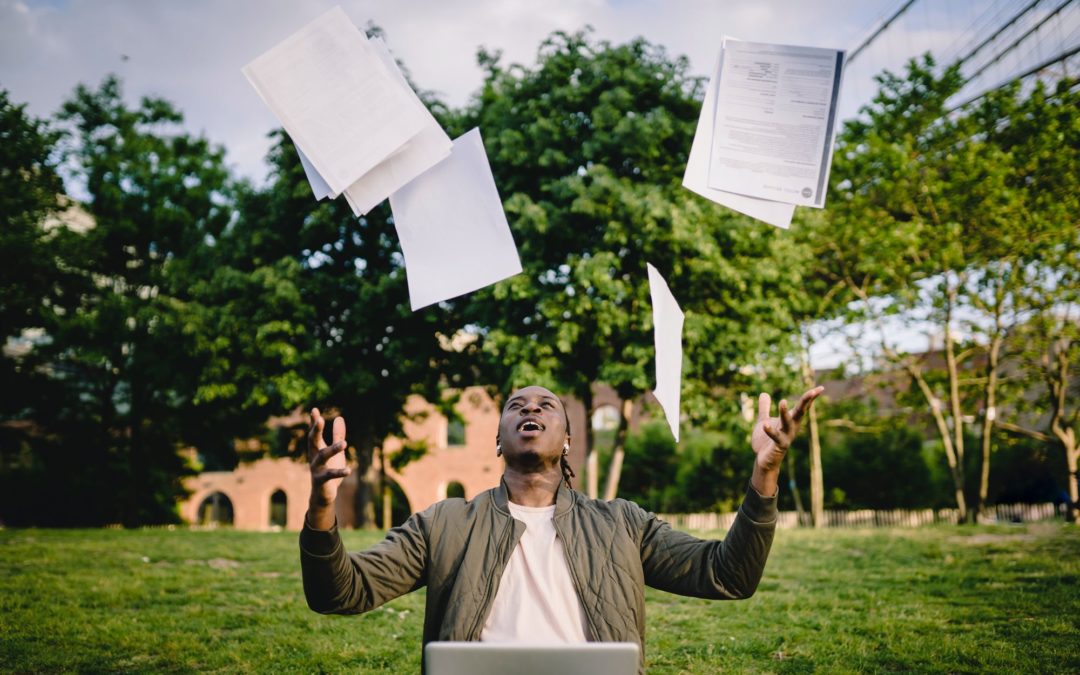In recent years, LinkedIn has matured into a platform that millions of professionals regularly use to share career updates and industry news, follow thought leaders, conduct sales and networking outreach, and pursue new skills and career opportunities. Whether you’re planning to apply for a graduate degree or are embarking on a job hunt, you’ll want to keep your LinkedIn profile up-to-date and fully utilize this powerful resource.
Since its inception, many people have mistakenly assumed that a LinkedIn account is simply an online resume. This post will clarify the different roles your resume and LinkedIn profile should play and will discuss the different elements of each and how they can be used to your advantage.
Should Your LinkedIn Profile Just Be a Copy of Your Resume?
In short, no. To get the most out of your Linkedin profile, it should have some key differences from your resume. Think of your resume as a document that tells your professional story through experiences and accomplishments. When you apply for jobs and schools, your resume will take on many iterations as you add new experiences and highlight different aspects of your background. Conversely, you can think of your LinkedIn profile as a living snapshot of your career, as well as a powerful tool for networking or marketing yourself. Your LinkedIn persona evolves as often as you use the platform to interact with others, share updates, and/or publish articles.
A related question is how detailed your LinkedIn profile should be compared to your resume. As a general rule, students and younger professionals have more to gain from having a very complete profile. A well-written “About” section that clearly states your strengths and goals is recommended, and don’t be afraid to write a couple hundred words about yourself. In this case, it can be acceptable to have many of the same work details on your LinkedIn, or you can choose to share other facts about your experiences. Adding interesting looking projects and strong recommendations in the designated sections will help people get a feel for who you are. If you’re seeking an internship or looking for a job, use LinkedIn’s photo frames to stand out in search and on people’s timelines. As people gain seniority, it is common to shorten the “About” section and job descriptions to a little as one line and focus on using the platform more for networking.
What a Resume Does
You share your resume with specific organizations and people so that they can evaluate your academic and professional credentials. It is strongly recommended that you tailor your resume to each specific job opening and company that you apply to. However, it is acceptable to have one version of your resume that you submit to all of the graduate programs you apply to, as long as they are all similar types of degrees. Below we take a look at the common elements of a resume, how they are generally composed, and whether they belong only on a professional resume, only on an academic resume, or both.
- Objective – An objective may appear on a professional resume, but usually would not appear on a graduate school resume. An objective statement should be short (1-3 sentences) and should indicate the kind of job you’re seeking, the skills you possess that qualify you for this position, and what you hope to achieve in the job or in your career.
- Education – A brief summary of your degree(s), including university name, degree awarded, and dates attended. Current students and professionals with less than five years of professional experience commonly put Education near the top of their resume, while those who are further into their careers tend to list Education after the Professional Experience section.
- Experience – A list of the jobs you’ve held, including company name, your title, location and dates. Each entry should list some supporting information about your duties, achievements, skills acquired, promotions, etc.
- Awards/Social Impact/Skills/Extracurriculars – Depending on a person’s background, these topics might get their own sections or could potentially fit together in one. Most one-page graduate school resumes do not need a Skills section unless you can show certifiable aptitude in highly relevant, specialized skills such as coding languages.
- Publications – Publications are only relevant for research-based graduate programs or jobs. You should follow standard formatting practices and list publications in reverse chronological order (most recent publications first).
- References – References should not appear on academic resumes and need only appear on professional resumes by request.
What Your LinkedIn Profile Does
While your profile should not simply be an online version of your resume, it is ok if it is simply a place online where people can find you and get an idea of what you do. This depends on your agenda. If you do take a more passive approach to your LinkedIn presence, it is wise to keep your profile current and remember to check in regularly to field messages and connection requests. A more active approach to LinkedIn is likely to have one of three motivations: job seeking, self-promotion, or networking.
If you’re looking for a job, you should use the aforementioned photo frames and change your headline to something like ‘Open to Work’ or ‘Seeking Opportunities.’ When job hunting, make sure you have a high-quality photo that clearly shows your face, a strong About section, and some clear accomplishments sprinkled throughout your profile. LinkedIn is a fantastic platform for promoting your own writing, videos, public speaking or other services, and you should use your profile to drive people’s attention to those things. If you create visuals or are a public speaker, have a great background (header) image for your account and make it clear where people can find your work. Publishing articles on LinkedIn Pulse is a great way to get noticed if you’re writing for work or want to be a part of interesting discussions in your industry. Here’s an example of a post from a headhunter about salary and hiring trends. Serial networkers should have appealing profiles. A great headline can be a conversation-starter. Constantly work to refine the messages you send when you ask people to connect, and make sure your headline and About section have the same tone and personality.
Let’s take a look at the sections of a LinkedIn profile with some tips for how to best utilize each. Note that LinkedIn makes many sections optional, so if you don’t yet have anything you want to include in a section, you can hide it.
- Background Image – Commonly referred to as a header image, this is the long image at the top of your profile. This is not essential for the average user, but people who are the face of their business, create visuals for their work, entrepreneurs, and event promoters commonly utilize this feature.
- Photo – Have a recent business-casual or headshot photo that clearly shows your face. LinkedIn is a professional platform, so a cartoon or a photo of your pet or a 15-year-old photo of you is not acceptable.
- Headline – This is a space to write a brief introduction to what you do. The headline appears with your photo and location in searches, so it is one of the first things people see.
- About – A text box offering you up to 2,000 characters to introduce yourself. Use this space to introduce your personality, goals and passions. When people visit your profile they will see about 300 characters of your About section, when a recruiter is using the LinkedIn Recruiter tools, they will see your full About section. This LinkedIn blog post shares some examples of fantastic About sections and Zipjob offers some actionable tips for writing your own.
- Activity – Rather than being something you put into your profile, the Activity section gives others a glimpse of your activity on the platform. When you post, share or comment, it will appear in this section.
- Featured Content – In this eye-catching section you should link to any work accomplishments you’d like to feature, whether it’s a video on YouTube, your portfolio on Behance or a news report about a successful project that you worked on.
- Experience – Just like the Experience section of your resume. Company, job title, dates, location and the option to add a description.
- Education – The Education section offers an attractive icon image for your universities and states your degrees and dates.
- Volunteer Experience – Just like work experience, but highlighting your volunteering (social impact) experience in its own section.
- Skills & Endorsements – Your connections can endorse you for a skill with just the click of a button. It can be helpful to have friends and colleagues endorse you for specific skills, so don’t be shy to ask and offer to endorse them in return. You can also use this section to take LinkedIn’s own skills quizzes for certification.
- Recommendations – Your connections can leave a recommendation with their name and photo for all to see.
- Accomplishments – Similar to the Featured section above, you can link to projects, awards, etc. in this section.
- Interests – Groups you join and pages you follow will appear in your Interests section.
[Conclusion]
As you can see, having an effective LinkedIn profile isn’t as simple as copying and pasting your resume onto the platform. We recommend that everyone have a current LinkedIn profile beginning as early as your undergraduate studies and that you be ready to use it liberally to network, reach out to students and alumni to research graduate programs, and plan your next career move.